slideshare slide and Presentations Downloader
fast & easiest way to download slideshare slide and Presentations
Online Tools and Utilities Octawebtools.
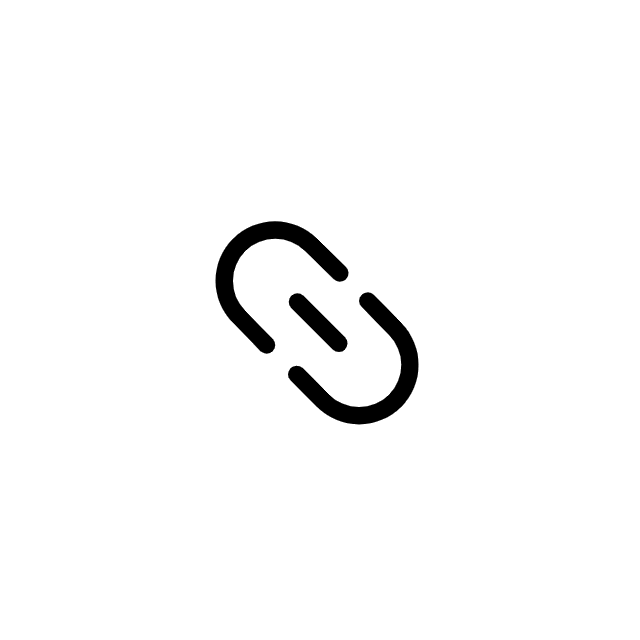
Choose the SlideShare
Select the SlideShare that you want to download to your device and then copy their link.

Paste SlideShare URL
Paste the copied URL in the above downloader box and then click on the download button below the downloader box.

Now Download
After processing the URL, your SlideShare is ready for download in PDF, ZIP , and IMAGE formats. To download SlideShare, select the checkbox in the top left corner, then click on the download button.
Why you should use SlideShareDownloader.net
SlideShareDownloader.net is the best slideshare downloader that lets you download slideshare in various formats ZIP, PDF, and IMAGE. Download SlideShare to your phone, tablet or PC with the highest quality. Use our SlideShare Downloader with your browser. No software is required to be installed. Support both Android and iOS.
Easy to Use
SlideShare Downloader supports every device like mobile phone, PC or tablet and every OS like Android and iOS. You do not need to install any software.
No Download Limit
Our service is truly unlimited. You can download as many SlideShare as you want as ZIP, pdf, or images.
Free
SlideShareDownloader.net SlideShare Downloader - It's always free. We only place some ads to support our development.
Highest Quality
Our SlideShare Downloader helps you download slideshare in full HD. Most current equipment only allows HD.
Multi features
SlideShare Downloader can convert SlideShare to PDF, ZIP, and Image. SlideShare provides a preview option before downloading. If you need only one SlideShare download then you do not need to download all SlideShare, with our tool you can download one SlideShare in different formats.
Clean Design
Our interface is designed for users of all levels. Navigating through the tool is intuitive, making the entire downloading process straightforward. No technical expertise is required – simply search, select, and download.
How to Download SlideShare
SlideShareDownloader.net serves as an efficient tool for effortlessly Download SlideShare easily.
Please follow the below steps to download SlideShare in ZIP, PDF and Image format.
Copy SlideShare URL
— Open SlideShare on your browser.
Choose the slideshare you want to save on your phone or PC.
— Then click on the URL address bar and copy the entire URL.


Paste copied URL in downloader-box
— Go back to SlideSharedownloader .
— Paste your SlideShare URL in the downloader-box.
— Select your output format by clicking on the second option on the top right corner.
— Click on the download button to start the download process.
SlideShare is ready for download
— After download processing your slideshare is ready to download.
# If you want to download all slideshare?
— Click the checkbox in the upper left corner, then click the Download button in the upper right corner.
— All SlideShare will be downloaded to your system.
# If you want to download one slideshare?
— Click the Download button below the preview image of the slideshare you want to download.
— Your single SlideShare will be downloaded to your device.
# If you want to download selective slideshare?
— To select SlideShare, click on its preview image and select it.
— After selecting SlideShare click on download button on the top right corner to download selected slideshare.
— Your selected SlideShare will be downloaded to your phone/PC.
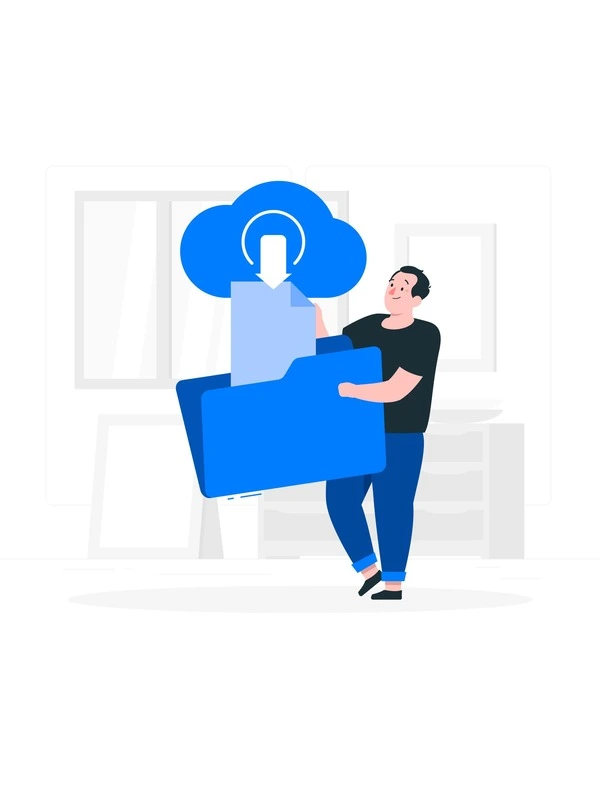
Why Use Our Slideshare Slides/Images Downloader tools?
Welcome to our powerful and user-friendly SlideShare Slides/Images Downloader tool – your one-stop destination for effortlessly acquiring valuable content from slideshare.net! Our innovative platform is designed with your convenience in mind, providing a seamless and efficient way to access and download SlideShare presentations and images.
Whether you're a student looking to enhance your studies, a professional seeking valuable resources, or anyone in between, our SlideShare Slides/Images Downloader is the go-to solution for your content acquisition needs. Elevate your experience with a platform that prioritizes simplicity, efficiency, and quality. Explore the vast world of SlideShare content with confidence – start downloading today!
Frequently Asked Questions
According to user reviews, SlideShareDownloader.net is currently the fastest, highest, most stable SlideShare downloader PDF, ZIP and Image tool.
Yes! You can use our SlideShare downloader online for free, we never ask you to charge. Our SlideShare download service is a great web-based application that is accessible and easy to use.
It's very simple please follow the below steps.
- Choose your slideshare you want to download.
- Copy the URL of the slideshare you want to download.
- Paste the URL in the download-box above.
- Then press the download button.
- Your file is ready to be downloaded to your device.
Now select the SlideShare you want to download if you want to download all SlideShare then click on the checkbox on the top right corner and click on the download button in the top left corner. After clicking on download button your file will be downloaded.
You can easily start downloading SlideShare PDF or ZIP on Android phone, just follow the above section: How to Download SlideShare.
if you did not change your default download path browser’s settings then check the "Download" folder of your device. Popular browsers, like Google Chrome, Mozilla Firefox, Opera, Safari, Microsoft Edge, and Brave browser, always use the default download folder.
No! We do not track any URLs you paste into input fields. We only track the URLs that you submit to us via bug report. This is done to improve the download.
Features
We have a wide range of powerful free features available to you
Unlimited downloads and always free
High-speed videos & images converter
There is no registration required.
Support downloading with all formats
Disclaimer — SlideShareDownloader.net does not host any pirated or copyright content on its server, and all content that you download from our tool are downloaded from their respective CDN servers. And this Tool is Not associated with Slideshare.net Tool Is Always Free To Use For Personal And Education Purposes Only, We Do Not Save/Cache Data. Also, We Don’t Keep Track Of The Download History Of Our Users, This Tool Is Totally Secure.